Before using Calendar Overlays with Exchange calendars, here are a few caveats to bear in mind.
- SharePoint and Exchange calendars are rendered in one calendar view, they are not 'merged' or combined in any way. The SharePoint calendar is still a list in SharePoint stored in SQL, and the Exchange calendar is still part of a mailbox in Exchange.
- SharePoint and Exchange need to be in the same Active Directory domain for this to work as you expect it to. SharePoint relies on the identity of the logged on user to look up calendar information from Exchange.
- The Exchange calendar that is displayed will be the calendar of the currently logged in user.
- When creating a calendar overlay, navigate SharePoint to the calendar you want to work with.
- When viewing the calendar, the Calendar Tools menu should appear. Click Calendar (next to Events).
- Select Calendar Overlays
- When the Calendar Overlays Settings Page displays, click New Calendar
- In the Name and Type field, provide a Calendar Name. For the type of calendar, select Exchange. (this post is specifically about the Exchange type of Overlay)
- In the Calendar Overlay Settings field, provide a Description.
- Select a Color.
- For the Outlook Web Access URL - provide just the root of the OWA web application. Even though users' Exchange mailboxes and calendars are URL addressable, anything after the /OWA/ will be ignored. I made the incorrect assumption that I could view someone else's calendar (or group calendar) by providing the URL to that other person's mailbox. A sample URL should look similar to the following.
http://mail.exchange.com/OWA/ - For the Exchange Web Service URL - provide the simple base URL for EWS. Every screenshot I have seen as an example always cuts off the end and never provides in text format, so here is an example.
http://mail.exchange.com/EWS/exchange.asmx
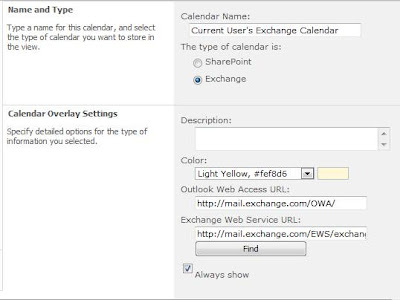
I hope someone finds this helpful.
